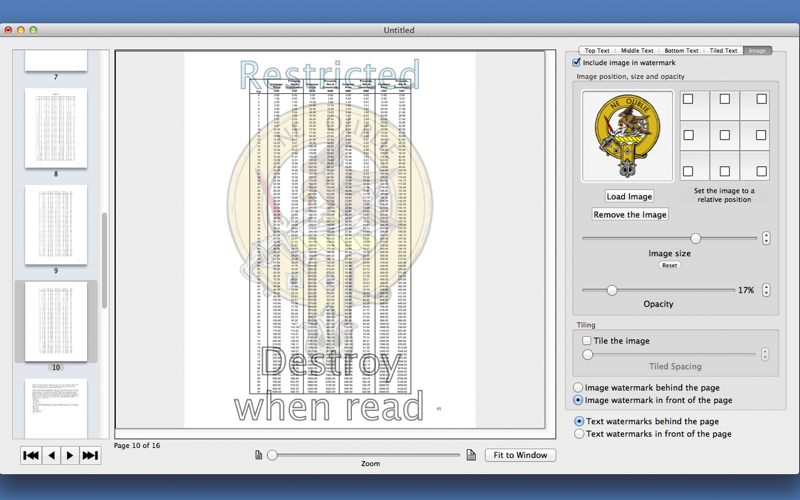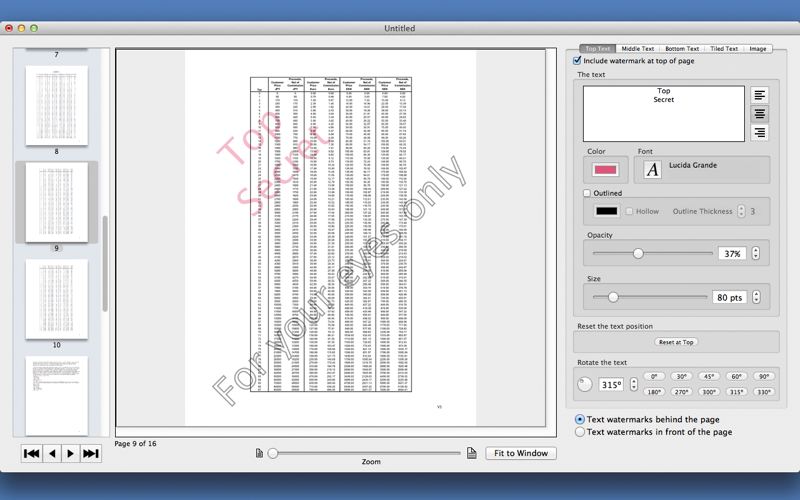
PDF Multi Watermarker allows you to add a watermark to all of the pages of a pdf document.
Important
The program is not suitable for use with documents that contain internal links.
The minimum screen size is 1280 x 800 pixels
PDF Multi Watermarker will allow you to add up to four separate text and one image watermark.
The text watermarks are:-
Top text
Middle text
Bottom text
Tiled text, where a piece of text is repeated in a tiled fashion across the whole page
The top, middle and bottom text can each be moved to anywhere on the page and can in fact overlap each other so the terms top, middle and bottom are convenience terms that indicate their initial position only.
All of these separate pieces of text may each have the following attributes altered:-
The Alignment, left, centre or right justified
The font
The font size
The font color
The font color’s opacity
The font outline
The outline color
The position on the page (Not applicable to the tiled watermark)
The angle at which they appear on the page
In addition the tiled watermark may have the spacing between the tiled elements altered.
The image watermark may be any image in jpg, png, tif or gif format.
The image may be placed at any one of nine preset places or dragged to any other place on the page. Alternatively the image may be tiled across the whole page.
The following image attributes may be altered:-
Image size
Image opacity
Spacing between the tiled elements
The watermarks are applied to a copy of the PDF document leaving your original document untouched.